TSconfig
The tsconfig.json file is the standard way of providing compiler options to TypeScript compiler. We use it for all our TypeScript specific configuration as well. You can generate this file with alm using alm -i.
Autocomplete
We support autocomplete for many of the TSConfig options:
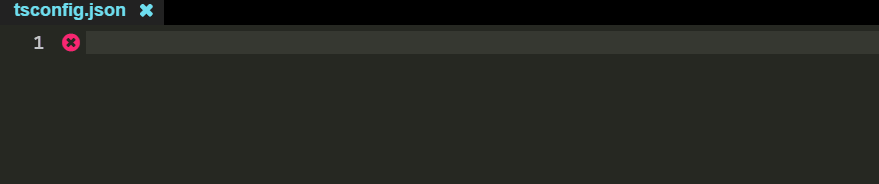
TSConfig contents
The following are the key properties of tsconfig.json:
compilerOptions
The key compiler options. e.g:
"compilerOptions": {
"target": "es5",
"module": "commonjs",
"sourceMap": true,
"jsx": "react"
}
The docs for these compiler options exist here.
files
include
exclude
Please see the docs here : https://basarat.gitbooks.io/typescript/content/docs/project/files.html
compileOnSave
By default true. If set to true we will emit JavaScript (super fast incrementally) for any TypeScript files you edit.
"compileOnSave": true
You can use this property to switch off any compilation (e.g. if you are using an external tool to generate JavaScript).
formatCodeOptions
You can use this property to fine tune the result of running a TypeScript code format command. The following are the various options supported along with their default values:
{
"formatCodeOptions": {
"insertSpaceAfterCommaDelimiter": true,
"insertSpaceAfterSemicolonInForStatements": true,
"insertSpaceBeforeAndAfterBinaryOperators": true,
"insertSpaceAfterKeywordsInControlFlowStatements": true,
"insertSpaceAfterFunctionKeywordForAnonymousFunctions": false,
"insertSpaceAfterOpeningAndBeforeClosingNonemptyParenthesis": false,
"placeOpenBraceOnNewLineForFunctions": false,
"placeOpenBraceOnNewLineForControlBlocks": false
}
}
More
The official options of tsconfig.json (ones understood by tsc) are documented in the schema
TSConfig selection
You can select the tsconfig.json in various ways:
- By default we check common locations (e.g.
.,./src,./tsetc.) - See if the last session had one and use that
- You can select one when you start the app
alm -p ./super-special/tsconfig.json - You can select one using project search command from the UI. When you have multiple
tsconfig.jsonfiles in your project this allows you to switch between them.