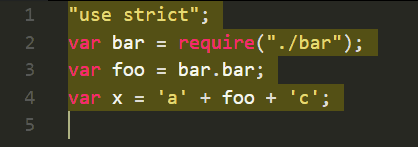Editor
The heart of the editor is Monaco for quite a few reasons. A great thing is that we have it configured in sublime text mode so should feel fairly familiar.
Imitation is the sincerest form of flattery
- Sublime
- Seamless external editing
- Editing First
- Jumpy
- Cursor History
- Clipboard Ring
- Blaster
- Write Code
Note: At any time you press
Escwe take you to the editor. After all that is the ❤️ of your design.
Sublime
Sublime and VSCode users will feel right at home as they get to use all their favorite features as it is e.g. Ctrl|⌘ + P (find file), Ctrl|⌘ + Shift + P (find command), Ctrl|⌘ + / (comment uncomment code), Ctrl|⌘ + D (select next match) and Ctrl|⌘ + Alt + ⇅ for column selection
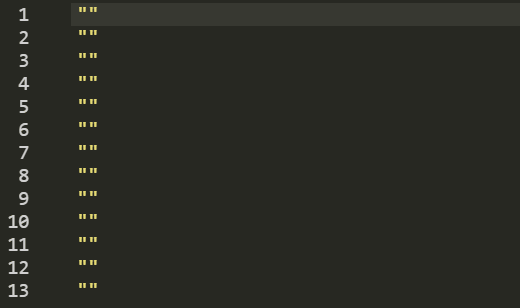
Disk Watching
The file on disk will set you free
You can use this side by side with your favorite editor.
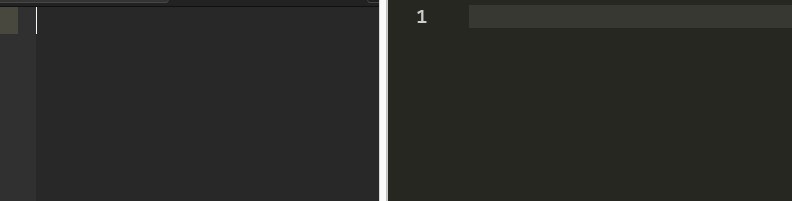
Focus
No matter where you are, esc will always take you to the currently focused editor, so you can do what you do best, write code.
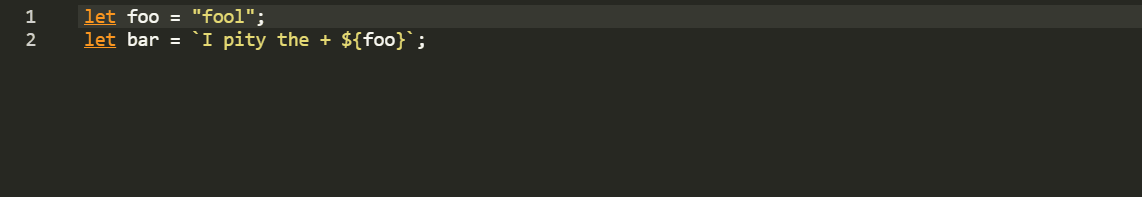
Jumpy
Just press Ctrl|⌘ + enter and you can jump anywhere in the current editor.
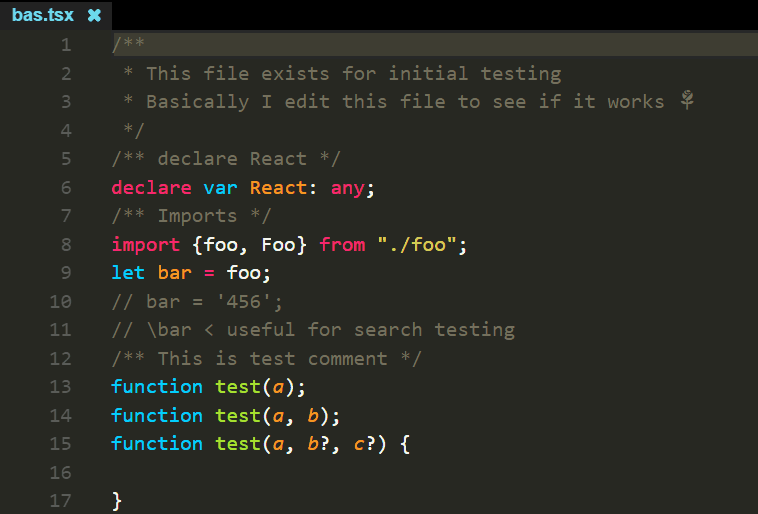
Cursor History
Your cursor history is preserved across all open files. Ctrl|⌘ + U and Ctrl|⌘ + Shift + U.
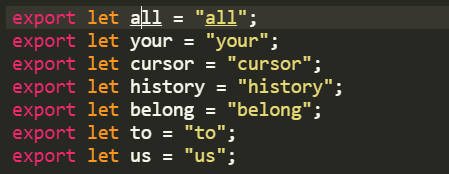
Clipboard Ring
You can cycle paste through the stuff that you copied / cut from the IDE. Shift + Ctrl|⌘ + V. Don't lose your head due to a nasty cut/copy error.
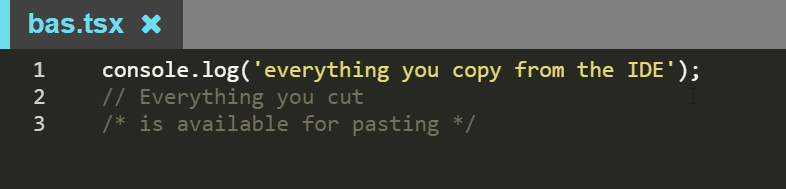
Blaster
Because why not. Ctrl|⌘ + Alt + O to toggle.
Write Code
Ctrl|⌘ + Shift + X with the current selection will pretend to write the code one char at a time. Great for a smooth and professional touch to video tutorials.