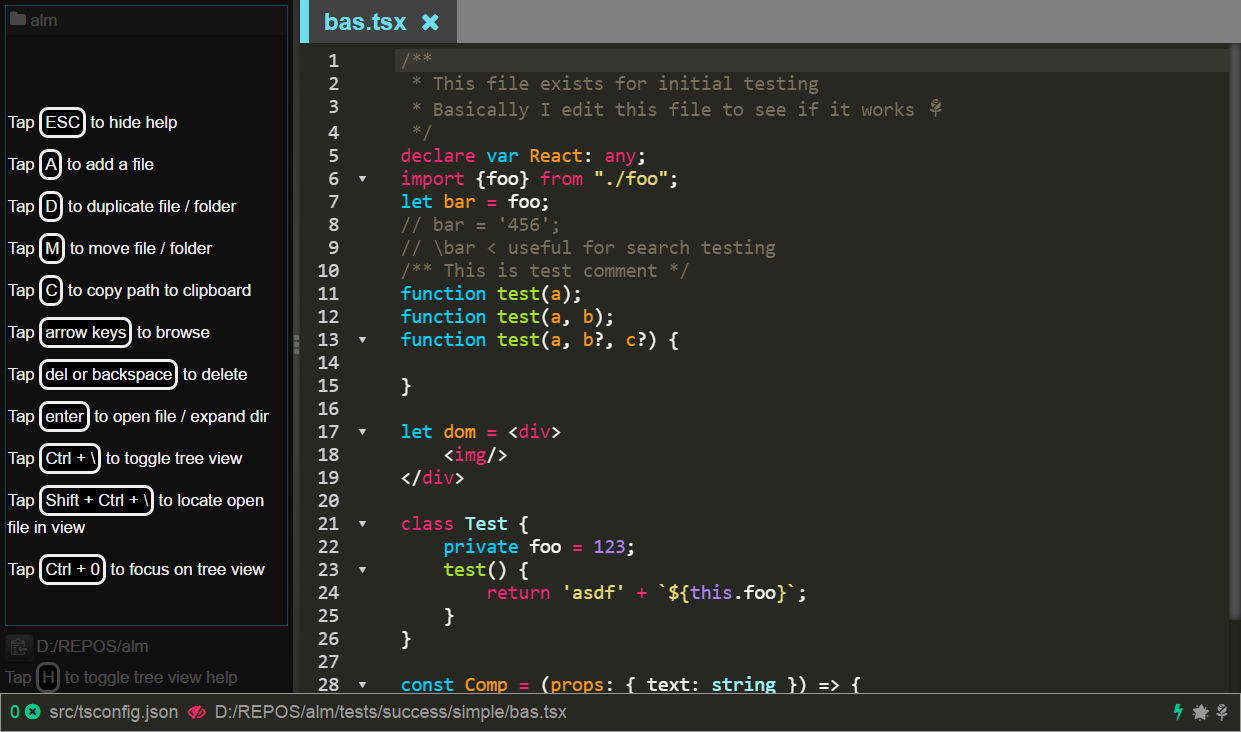Tree View
The tree view is designed to be as keyboard friendly as the rest of the application.
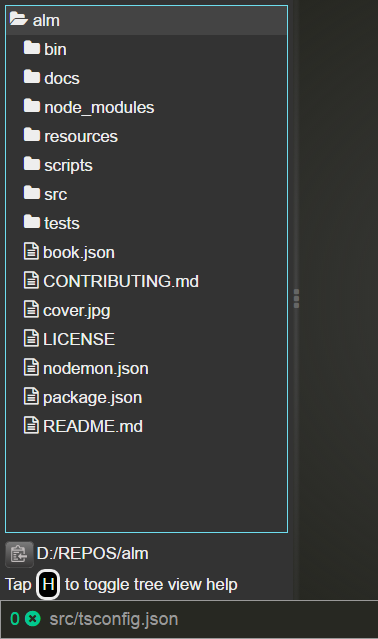
Basic
- Toggle:
Ctrl|⌘ + \. Opening the tree view automatically focuses you to it. - Reveal Active File:
Ctrl|⌘ + Shift + \ - Focus:
Ctrl|⌘ + 0. If its not open we open it
Advanced
Beyond that the normal stuff you expect like arrow keys, Enter etc should just work. There are lot of other things the tree view provides but instead of listing them here, note that you can get to these by just tapping H when the tree view is in focus: