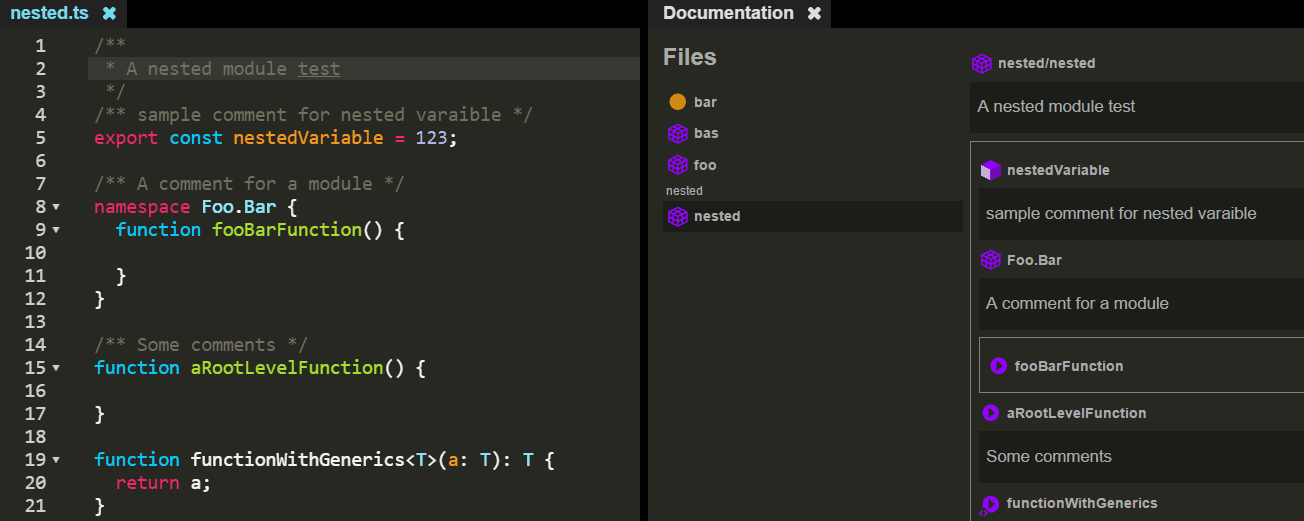Documentation View
Command: Open documentation view
Ctrl|⌘ + Shift + "
The objective of the documentation view is to provide you some insight into the project. It automatically lists all the files in your project as soon as you open it. Files are grouped by folder (a common grouping of functionality).
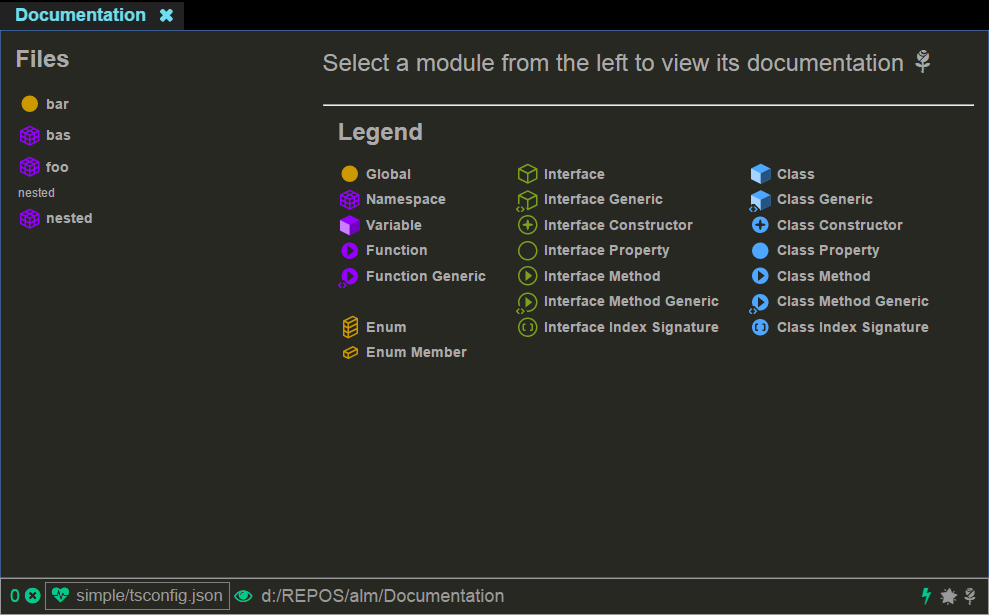
Note: Files can either be modules or global. A topic covered here.
Click on a file to view its documentation:
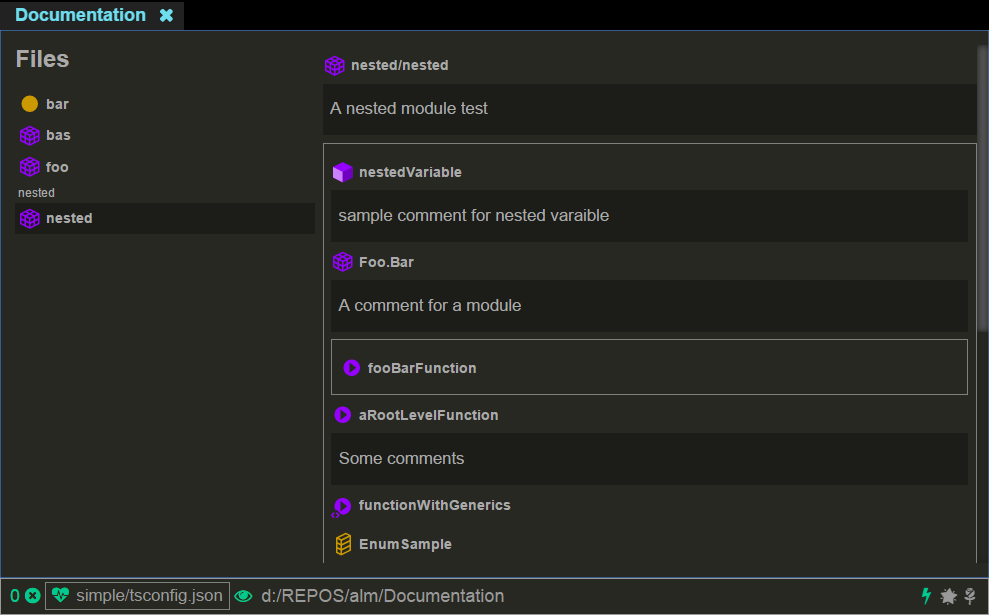
Ofcourse you can use the find command to narrow in on that thing you are searching for:
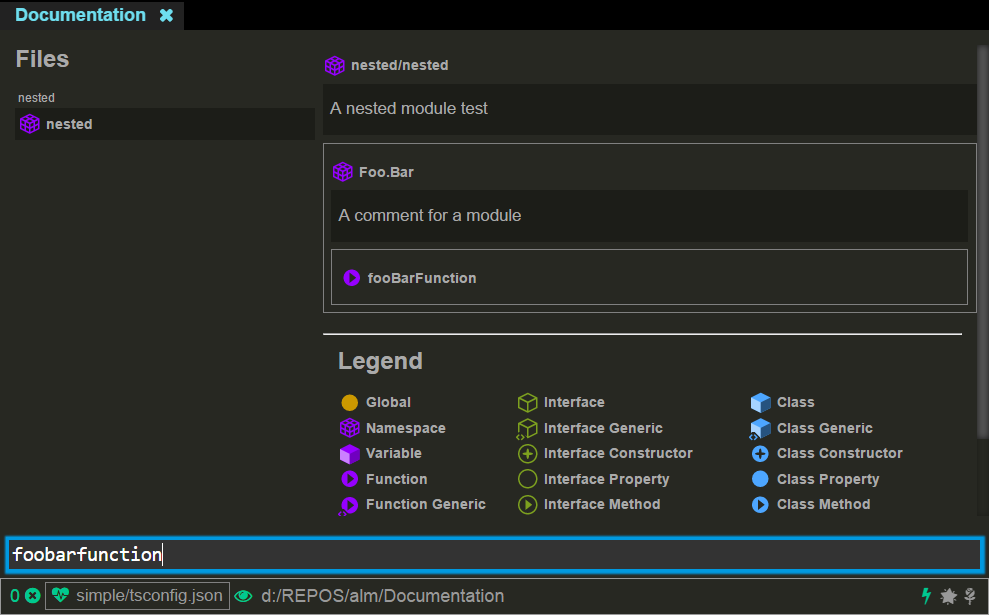
You can think of
findas a nice way to explore the project.
Click on any item in the documentation to open the location where it is defined:
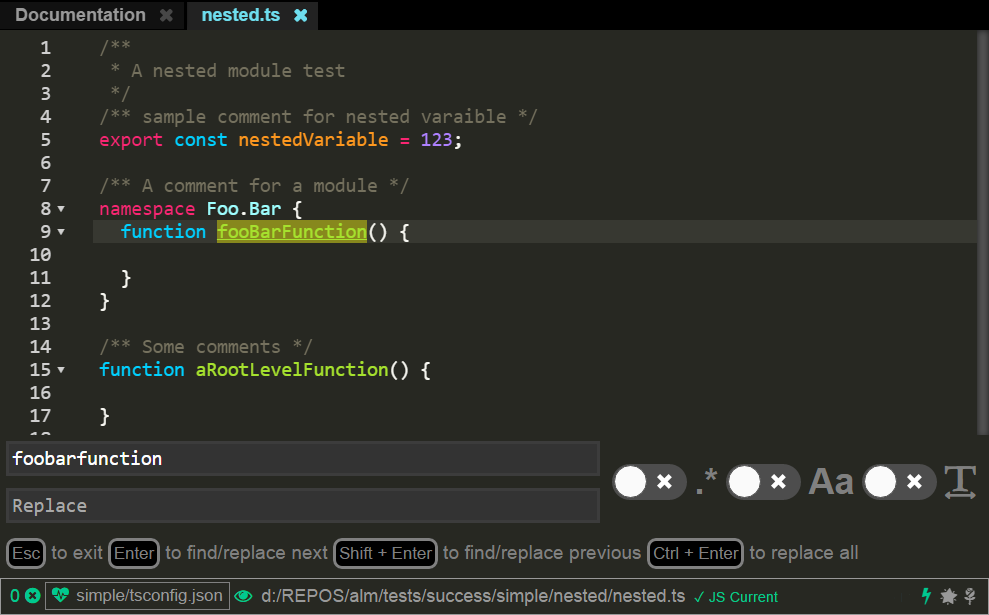
And ofcourse, the documentation view is live updating: